Tracking Projected Income
There are 2 ways to track Projected Income in patientNOW.
- Enter the amount and the date of the projected income on the Patients | Registration/Billing, Invoices Tab - Payments subtab.
- Use patientNOW's Membership Tracking.
Enter Projected Income on Invoice
Select Patient and navigate to Patients | Registration/Billing, Invoices tab.
Select the applicable invoice.
Navigate to the Payments subtab.
The Projected Income Date and Amount are automatically filled out based on the activity on the invoice.
- As soon as the invoice is created, the Projected Income Date is set to the Invoice date and the Projected Income Amount is set to the balance due.
- If the date or amount is incorrect, you may change them at this time.
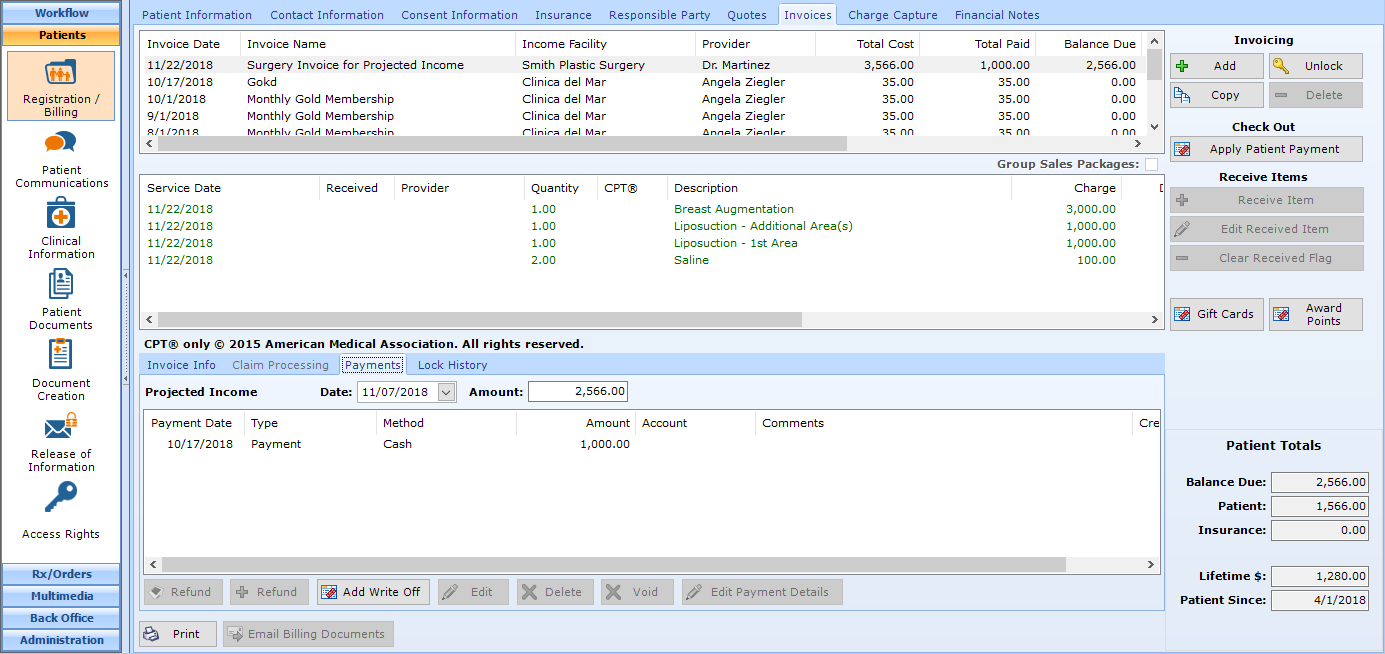
Track Projected Income through Membership Plans
For Membership Invoices, patientNOW automatically calculates projected income based on the commitment time (e.g. monthly or annual) and the renewal dates. For additional information, check out What is Membership Tracking.
Reporting on Projected Income
There are 2 pivot tables to help you project your cash flow. Navigate to Back Office | reportNOW, Financial tab and select one of the following. Just click on the title below to see the report definitions.
Projected Income Summary by Day
Projected Income Summary by Month